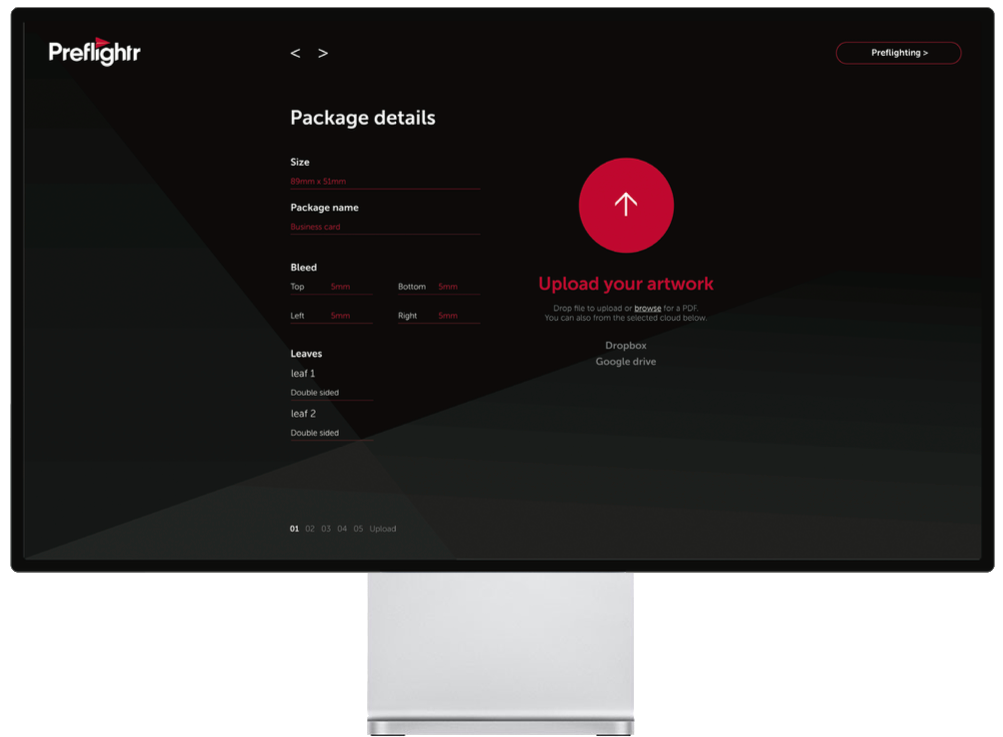02
Get it right the first time.
Your production processes and customers are unique, Preflightr utilises your MIS data to check each job for the correct product intent and specifications. DFLOW Preflightr performs an automatic validation process to check that your customer’s artwork files adhere to your production requirements and equipment.
03
A customer focused solution
With Preflightr, clients upload their files to your customer portal or internal systems. It then performs extremely fast validation checks for each file to see if it meets a print ready status. Integrating customers into your workflow saves you time and money from doing this manually and tying up valuable staff.